About Google Drive
Google Drive
Google Drive is a key component of G Suite, Google's monthly subscription offering for businesses and organizations. As part of select G Suite plans, Drive offers unlimited storage, advanced file audit reporting, enhanced administration controls, and greater collaboration tools for teams. Following the launch of the service, Google Drive privacy policy was heavily criticized by some members of the media. Google has one set of Terms of Service and Privacy Policy agreements that cover all of its services, meaning that the language in the agreements grants the company broad rights to reproduce, use, and create derivative works from content stored on Google Drive. While the policies also confirm that users retain intellectual property rights, privacy advocates raised concerns that the licenses grant Google the rights to use the information and data to customize advertising and other services Google provides. In contrast, other members of the media noted that the agreements were no worse than those of competing cloud storage services, but that the competition uses "more artful language" in the agreements, and also stated that Google needs the rights in order to "move files around on its servers, cache your data, or make image thumbnails". As of March 2017, Google Drive has 800 million active users, and as of September 2015, it has over one million organizational paying users. As of May 2017, there are over two trillion files stored on the service.
Features and Benefits

Offline Access
If you don?t have access to the internet, no problem ? you can still create, view, and edit files in Docs, Sheets, and Slides. You make offline will automatically synced as soon as you have an internet connection.
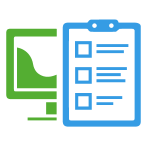
Drive File Stream
Stream Drive files directly from the cloud to your Mac or PC, freeing up disk space and network bandwidth. Any changes you or your collaborators make are automatically updated and synced, so you?ll always have the latest version.

Shared Drives
Shared spaces where teams can easily store, search, and access their content. Files in a shared drive belong to the team instead of an individual, so your team will always have access to the files they need to get work done.

Data Loss Prevention (DLP)
Prevent team members from sharing sensitive content with people outside of your team. Drive can scan files for sensitive information and block anyone outside your organization from accessing the file.